A pop up is a great way to get your viewer’s attention when they visit your site and tempt them with a special offer or freebie.
Sign up here to unlock the freebie library to download this pop up template!
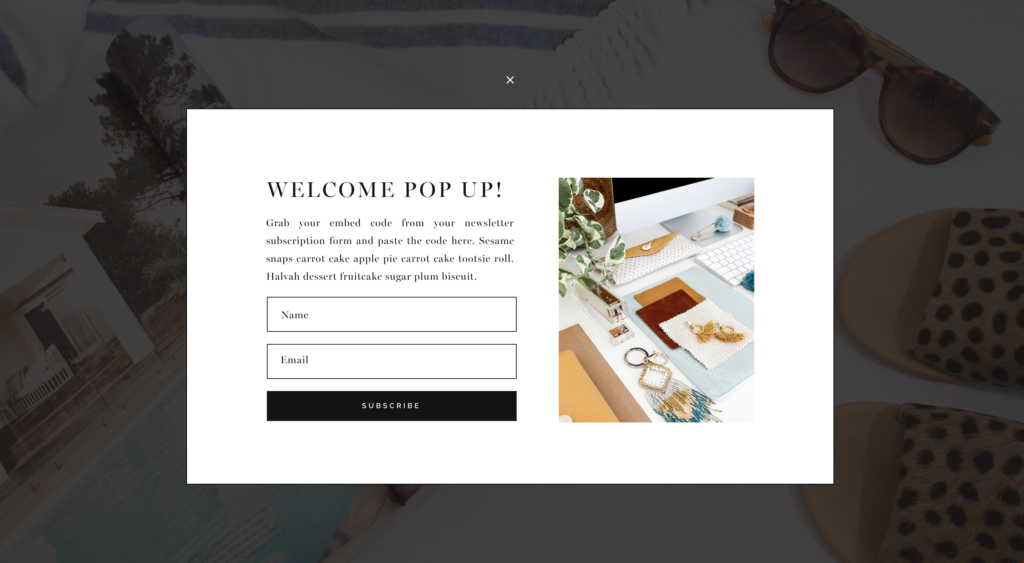
How to add the pop up to your website.
https://learn.showit.co/building-your-site/sites-and-shared-designs/add-a-shared-design
There’s 2 ways to incorporate a pop up into your site.
1. Have a pop up automatically greet your audience when they visit your site or scroll down to a specific canvas.
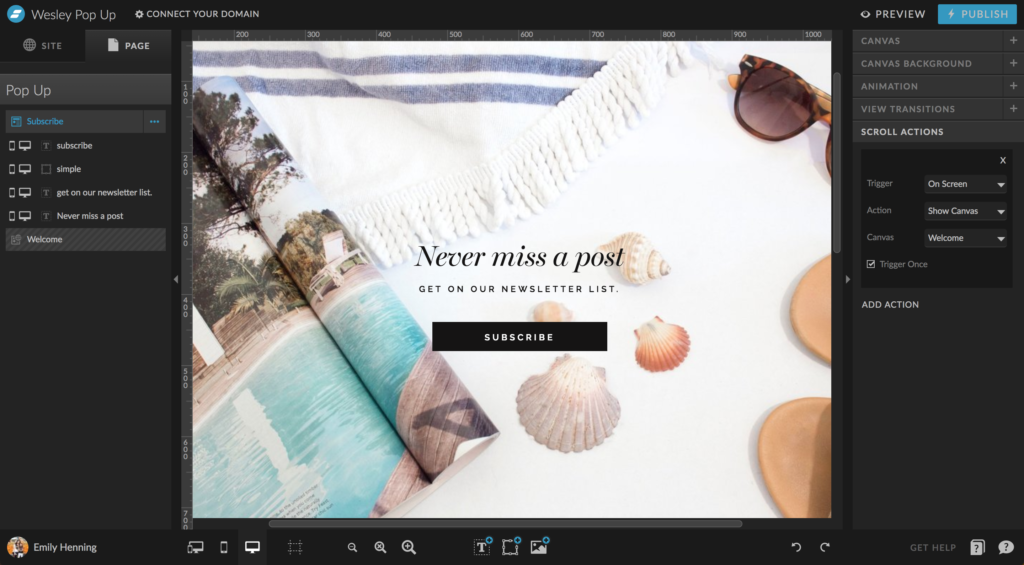
Select the canvas you want to trigger the pop up – Scroll Actions – Trigger On Screen – Show Canvas and select the canvas with the pop up.
2. Have a pop up appear when the viewer selects a button.

Select the button – Click Actions – Show Canvas – and select the canvas with the pop up.
A few notes:
– Check the “Hidden to start” button on the pop up canvas
– Play around with the transitions of how you want the pop up to appear
– Make sure you have a way for the viewer to click out of the pop up (“x”) Actions – Hide Canvas – This Canvas so they can get back to your website.
If you enjoyed the freebie, let me know on Instagram! @emilyhenning.